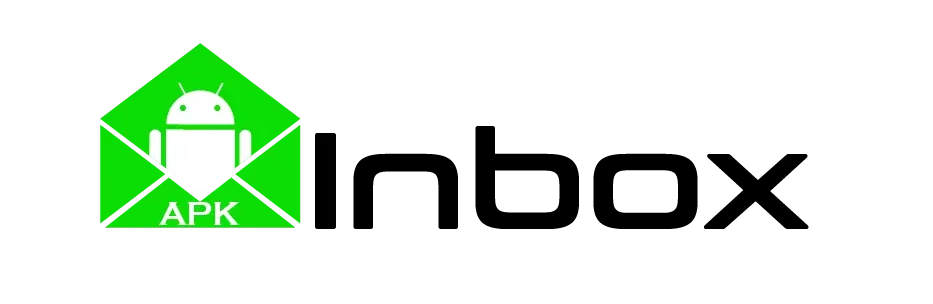How to Enable [Free Fire] Macro in Any Android Device 2024
Free Fire Macro is a special tool that provides extra features that can be used to defeat enemies quickly compared to playing the game normally. A lot of players don’t know the right way to enable Macro on any Android device. This article will help you easily set up the Macro tool on your mobile, whether you are using Android or iOS; it doesn’t matter. We will also provide the Free Fire Macro APK in this article that is completely free for all players.
Download Macro For Android:
Before learning how to enable Free Fire Macro, it is important to download it on your device, right? Of course! Therefore, just follow the steps that we have mentioned below. After that, you can save the application (APK file) on your device from the APK inbox.
Step #1: Select any Macro for your game, and we have listed some of them below. Tap the button, and then you will be redirected to another page.
Step #2: Read the complete information about the tool, including its Pros and Cons.
Step #3: Tap the download button mentioned at the top of the page.
Step #4: Select the latest version APK file for your device.
Step #5: Wait a few seconds for the loading time to complete properly.
Step #6: Now, click the final button, and the Android Macro will start to download from our safe servers directly to your phone. That’s all for downloading the application.

Installation Process:
There are many players who are playing Garena Free Fire on their iOS devices. However, it is easy to install the APK file directly on an Android phone. But, it’s quite difficult to install it on Apple phones because iPhones don’t support the Android Package Kit (APK). Only .IPA files can be installed on iOS devices. Thus, we have listed both installation processes below:
Install on Android Phones:
- Open your device settings and then select the “Security” or “Privacy” option—choose either if you see them.
- Then, simply enable “Unknown Sources” to allow installation. This means any APK file can be installed on your device.
- The next step is to find the Android Macro that you have downloaded from the APK inbox. Check your download folder or file manager and then simply tap it.
- You will see a pop-up asking you to tap to install. Click it and then wait a few seconds; after 1 to 2 minutes, the APK will be installed successfully.
- Once the installation is completed, run the application on your device.
Install on iOs (Apple) Phones:
- First, download AltStore from their official site onto your computer.
- Now, connect AltStore with your iPhone, then run AltStore and select “Install AltStore” on your iPhone device.
- When you do this, open AltStore on your phone and find the .IPA file. However, the Android Macro .IPA file is available on our website; get it right now.
- In the end, simply install the .IPA file with the support of AltStore and enjoy the application.
Video Guide:
How to Enable Free Fire Macro APK?
After installing Macro on your devices such as Android and iOS, you need to set up the application to enable Macro for use in Free Fire battles. Let’s learn the setup process of the application on any device.
- Open the Free Fire Macro tool, and then you will see a beautiful, user-friendly interface with a lot of features.
- Enable the sensitivity option and also enable all other options.
- After that, scroll down, and you will see the Macro option.
- Tap it, then another window will open; tap “Enable Macro.”
- You will see another window where you have to give permission, such as “Display over other apps.”
- Then, go back to Android Macro; you will see both Free Fire and Free Fire Max games.
- Select your favorite game, and don’t forget to turn on Macro.
- As you turn it on, you will see Macro appear on your screen.
- Run your game, open the customization option, and set Macro according to your fire button.
- That’s all; enjoy all the features of Free Fire Macro.

Available Tools
We have published some Free Fire Macros on APK Inbox. Thus, you can try the tools below on your Android devices. Well, we are not providing an iOS version because the developers have not provided us one. That’s the reason; only Android players can try the apps to enjoy the battles.
Closing Notes
Free Fire Macros are famous nowadays, and daily, thousands of players are searching for these applications. Many players don’t know the right way to install and enable the macro on their mobile phones. For this reason, we have published this detailed article that will help all those people to set up the tool on their phones. Thus, download the APK files and upgrade your gaming experience with Android Macro in 2024!