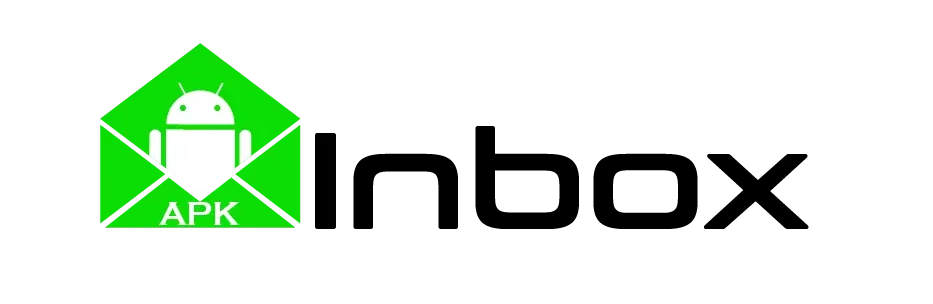IMB GFX Tools
IMB GFX Tools Review:
IMB GFX Tools is a special application by BMT 95, who is the developer of Reborn IMoba and this new app. It is made for enhancing the graphics of Mobile Legends Bang Bang. Additionally, it will upgrade your device performance and then you can experience smooth gaming. The application includes extra settings that will be used to control the MLBB game. With its beautiful UI (User Interface), any age player can utilize this application on their Android or iOS device. Get the application from APK Inbox and from other platforms, including Google Play Store and Apple Store, for free.
Make Your Game Picture Clearer
IMB GFX Tool changes your device’s gaming looks and improves it so you can enjoy a detailed gaming experience. For those who are using older mobile phones or tablets, you can try out this application. It will resolve your game running slow issue, and then Mobile Legends will run smoothly on your phone. Indeed, it will not affect your smartphone hardware or any other thing.
Adjust MOBA Game’s Speed
With a few settings, control your MLBB game frames and set the rate of showing frame rate every second. It also lets you increase the frame rate up to 60 FPS, making your battles look more realistic and smooth. All animations will not lag, and you will not face any glitches while playing the Bang Bang gameplay. There are no complex options to adjust the frame rate; simply use some options and then enjoy your overall gaming experience.

Full Control Over Graphics
Reborn IMoba GFX Tool allows you to choose the graphics levels such as low, medium, high, and many other custom settings. This will provide you with full control over the Mobile Legends Bang Bang graphic settings. The better settings you choose, the smoother your battles will be and the less lagging you will experience. IMB GFX includes a lot of settings that will make your game look greater and more stunning.
Additional Options for More Fun
According to the developer, this application might include all versions of IMoba, including Reborn, NBS, Box Skin, and many more. But for now, only graphics and game booster settings will be available. However, if all other tools are also included, then you can unlock skins, heroes, and recalls in one single application. Why is this surprising? Because it will be easy to update all applications in one app. All the latest versions of this tool will be available on this page.
Tips for Optimal Graphics Settings
- Best Resolution: We recommend you lower your resolution to 720p if you experience slow gameplay. On the other hand, for those who want clear and detailed quality, use 1080p. But it requires a high RAM device.
- Set Frame Rate: Some players choose a 40 FPS rate in-game, but we suggest 60 FPS to make your gameplay smoother.
- Change Graphics: IMB GFX Tools offers many graphics settings, and you can set them according to your device’s RAM. Try medium graphics; these work well on all devices without lagging and glitches issues.
- Bonus Tip: Always check your phone battery because low battery can shut down your game, and your rank will decrease if you leave the battle.
Bright Sides and Dark Sides
Good Stuff to Think About:
- IMB GFX Tools is available for all devices, including Android and iOS.
- It improves your device graphics, and you can play battles smoothly on your phone.
- Customize your graphics with custom settings and upgrade your Mobile Legends Bang Bang visual quality.
- Free of cost for all players of MLBB, and there are no charges for using this application.
- APK Inbox will offer a safe and secure IMB GFX Tool APK file and its updates on this page.
Things to Be Careful About:
- The application includes Google Ads that are really annoying.
- You have to update the application every week; otherwise, it won’t work on your phone.
- It is not officially affiliated with Bang Bang gameplay; therefore, it is a well-known third-party tool.
Alternative Tools Must Try
- Ryumoto GFX Patcher: It is a famous tool by the Ryumoto developer and it also offers skins, emotes, and recalls for free.
- GFX Tool ML: The most advanced application that only consists of graphics settings and is available on Google Play Store.
- Legends Tools GFX: This is another alternative to Mobile Legends GFX Tool developed by Jean Cedric, and it requires Android 5.0+ devices to run.
Closing Notes
IMB GFX Tools allow you to customize your Mobile Legends Bang Bang game graphics with a lot of advanced features. It is developed by the famous MLBB developer BMT 95, and that’s the reason thousands of players are searching for it. The application is safe and secure and supports almost all Android and iOS devices. You can optimize your game performance for a smooth gaming experience. Keep in mind, it is a third-party injector, and you need to use an updated and safe version. Therefore, download IMB GFX Tool APK and test new customization and optimizing settings in your MOBA game!